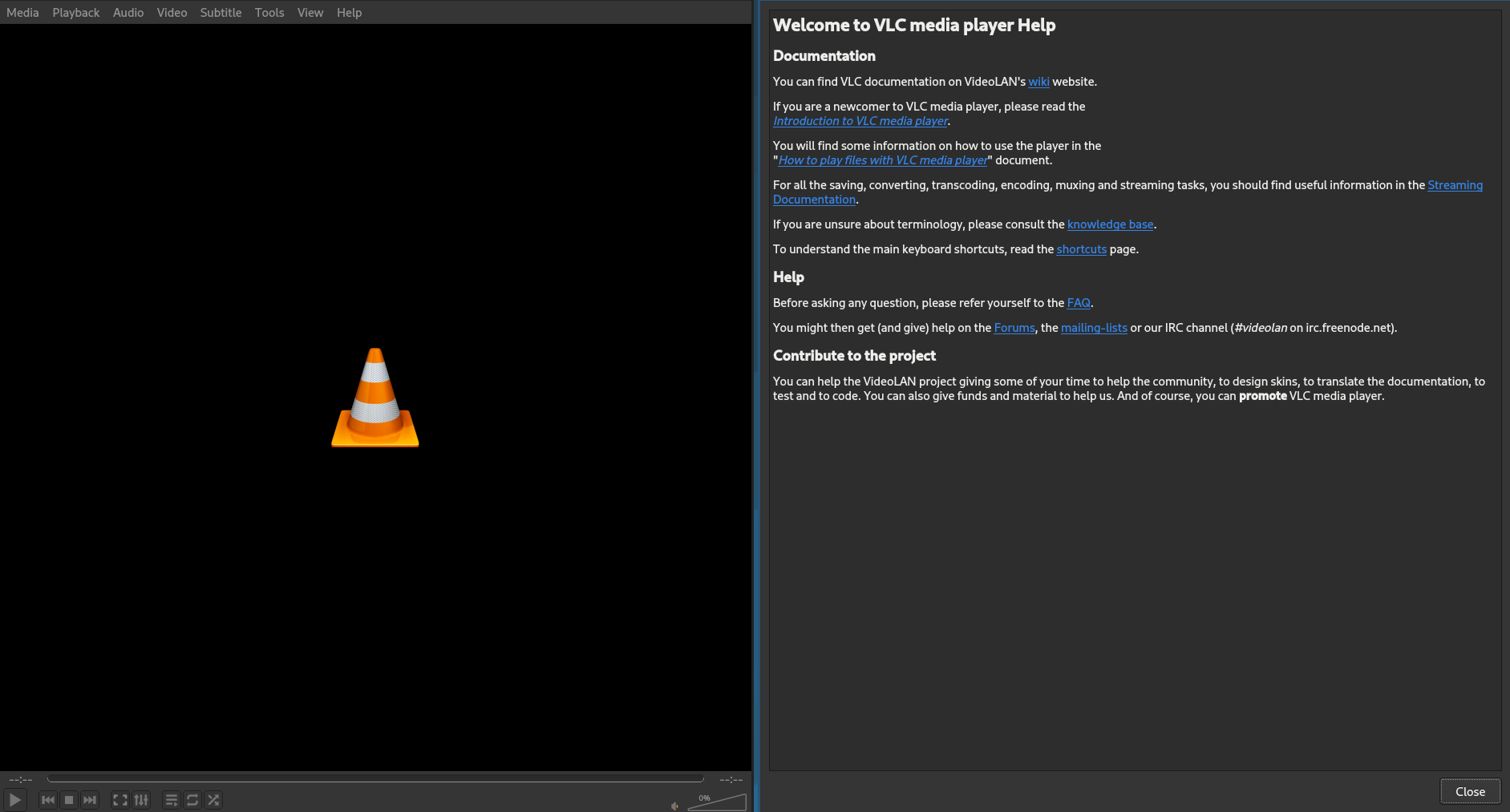I use sway as window manager on my main machine. As I prefer dark mode, I looked for a way to enable dark mode everywhere. For GTK-based programs this is fairly straightforward: Just install whatever theme you prefer, and apply it. However, QT-based applications on a non-QT desktop will look out of place and have the default light theme applied to them.
Fortunately, this can be fixed easily, if this disturbs your inner monk, too. First, for QT-5 based applications, installs its corresponding package:
sudo apt install qgnomeplatform-qt5
This package provides a plugin which makes QT5 programs look similar to a classic GTK3 program.
The plugin should be autodetected; in case it's not, export QT_QPA_QPLATFORMTHEME=gnome (e.g. in .profile).
If you use wayland, you need to install the packages for QT wayland support:
sudo apt install qtwayland5 qt6-wayland
Otherwise things might look blurry and borked.
For QT6-based applications install adwaita-qt6 and export QT_STYLE_OVERRIDE=Adwaita-Dark.
That's it, now you can enjoy all applications being in dark mode, regardless of the toolkit.
For instance VLC now should like this: